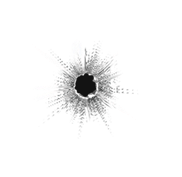Creating a Character 
A playbook is what we call the sheet with all the specific rules to play a certain character type in a Blades-powered game. For example, you might choose a playbook called a Soldier, with special abilities related to battle, or a playbook called an Adept, with special abilities related to the paranormal.
When you choose a playbook, you’re choosing a set of special abilities (which give your character ways to break the rules in various ways) and a set of xp triggers (which determine how you earn experience for character advancement). But every playbook represents an investigator at heart. The Soldier has special abilities related to combat, but that doesn’t mean they’re “the fighter” of the game. Any character type can fight well. Think of your playbook as an area of focus and preference, but not a unique skill set.
This is why we call them “playbooks” rather than “character classes” or “archetypes.” You’re selecting the set of initial action ratings and special abilities that your character has access to—but you’re not defining their immutable essence or true nature. Your character will grow and change over time; who they become is part of the fun of playing the game.
There’s also a completely blank playbook if you need or want to design your own custom playbook. Obviously, you should always talk this over with your GM!
Once you’ve chosen your playbook, follow the steps below to complete your character.
Choose investigative skills
Your character’s three investigative skills reflect your education, hobbies, and interests. Feel free to coordinate with your crew members so you have a broad range of skills available during missions.
Choose a background
Your character’s background describes what they did before they joined the crew. Choose a background and then write a detail about it that’s specific to your character.
Assign four action dots
Your playbook begins with three action dots already placed. You get to add four more dots (so you’ll have seven total). At the start of the game, no action rating may have more than two dots (unless a special ability tells you otherwise). Assign your four dots like this:
- Put one dot in any action that you feel reflects your character’s training.
- Put one dot in any action that you feel reflects your character’s background.
- Assign two more dots anywhere you please (max rating is 2, remember).
Choose a special ability
Take a look at the special abilities for your playbook and choose one. If you can’t decide which one to pick, go with the first one on the list—it’s placed there as a good default choice.
Special Armor
Some special abilities refer to your special armor. Each character sheet has a set of three boxes to track usage of armor (standard, heavy, and special). If you have any abilities that use your special armor, tick its box when you activate one of them. If you don’t have any special abilities that use special armor, then you can’t use that armor box at all.
Choose one close friend and one rival
Each playbook has a list of NPCs that your character knows. Choose one from the list who is a close relationship (a good friend, a lover, a family relation, etc.). Mark the upward-pointing triangle next to their name. Then choose another NPC on the list who’s your rival or enemy. Mark the downward-pointing triangle next to their name.
Choose your source of stability
Every character has some source of stability they turn to when they are under stress. Choose a source from the list, and describe it on the line above with the specific details and the name and location of your supporter.
- Faith: You’re dedicated to an unseen power, forgotten god, ancestor, etc.
- Gaming: You play games of strategy or chance, follow sporting events, etc.
- Luxury: Expensive or ostentatious displays of wealth and opulence.
- Obligation: You’re devoted to a family, a cause, an organization, a charity, etc.
- Pleasure: Gratification from lovers, food, drink, drugs, art, theater, etc.
- Solitude: You withdraw into introspective activities such as meditation, reading, virtual reality, etc.
- Weird: You experiment with strange essences, consort with rogue spirits, observe bizarre rituals or taboos, etc.
Record your name, alias, & look
Choose a name for your character from the sample list, or create your own. If your character uses an alias or nickname, make a note of it. Record a few evocative words that describe your character’s look (samples provided on the next page).
Review your details
Take a look at the details on your character sheet, especially the experience triggers for your playbook (like “Earn xp when you address a challenge with knowledge or arcane power,” for example) and the special items available to a character of your type (like the Whisper’s spirit mask, for example). You begin with access to all of the items on your sheet, so don’t worry about picking specific things—you’ll decide what your character is carrying later on, when you’re on the job.
That’s it! Your character is ready for play. When you start the first session, the GM will ask you some questions about who you are, your outlook, or some past events. If you don’t know the answers, make some up. Or ask the other players for ideas.
Character creation summary
- Choose a playbook. Your playbook represents your character’s reputation, their special abilities, and how they advance.
- Choose investigative abilities. Choose 3 abilities from the list that reflect your training, hobbies, and interests. For example: Art history, criminology, photography.
- Assign four action dots. No action may begin with a rating higher than 2 during character creation. (After creation, action ratings may advance up to 3. When you unlock the Mastery advance for your crew, you can advance actions up to rating 4.)
- Choose a special ability. They’re in the gray column in the middle of the character sheet. If you can’t decide, choose the first ability on the list. It’s placed there as a good first option.
- Choose a close friend and a rival. Mark the one who is a close friend, long-time ally, family relation, or lover (the upward-pointing triangle). Mark one who is a rival, enemy, scorned lover, betrayed partner, etc. (the downward-pointing triangle).
- Choose your source of stability. Pick your preferred source of stability, detail it with a short description and indicate the name and location of your supplier.
- Record your name, alias, and look. Choose a name, an alias (if you use one), and jot down a few words to describe your look. Examples are provided on the preceding page.
Loadout
You have access to all of the items on your character sheet. For each mission, decide what your character’s load will be. During the mission, you may say that your character has an item on hand by checking the box for the item you want to use—up to a number of items equal to your chosen load. Your load also determines your movement speed and conspicuousness:
- 1-3 load: Light. You’re faster, less conspicuous; you blend in with citizens.
- 4/5 load: Normal. You look like a scoundrel, ready for trouble.
- 6 load: Heavy. You’re slower. You look like an operative on a mission.
- 7-9 load: Encumbered. You’re overburdened and can’t do anything except move very slowly.
Some special abilities (like the Soldier’s Mule ability) increase the load limits.
Some items count as two or more items for load (they have connected boxes). Items in italics don’t count toward your load.
You don’t need to select specific items now. Review your personal items and the standard item descriptions.